My classroom
library check out system is something that I continue to struggle with and
constantly changing. There have been
several things I’ve tried. For example, a check out binder, recipe box or
pocket charts. The check out binder
includes a page for each student and they write down the date and name of their
book. Didn’t work for me! Next, I tried the recipe box idea. Each student would get their own library card
(purchased from teacher supply store) and they’d log the book on the card, and
then file it in the recipe box. Nope!
Finally, I started using a pocket chart. Again, each student would
receive a library card, but the cards would stay in the pocket chart. I’ve used this for several years now.
This year I was going to go "High Tech" and use an App called Book Retriever. It looks like this...
For $.99, I figured I'd give it a shot! All you have to do is scan the barcode on the book & it will place that book in your database. (side note: some books purchased through Scholastic Book order doesn't scan properly & in that case you'd have to manually enter that book) Next, enter your students and when it’s time to check out they bring you the book and all you do is scan it…Viola. Sounds fabulous, right? Well, I was super excited, downloaded the app and started to barcode my books at school. The problem I ran into was that I teach in a portable building and I can't get a good connection even using the school's wifi. I kept getting an error message stating that the connection failed. I had no problem scanning books at my house. Sorry, but I'm not very tech savvy. Although, I figured as long as I was connected to the school's wifi I'd be fine. No bueno!
Now, fast forward 6 weeks and 2 updates on the app, it started working. So, here's my problem, I've already started the "old school" library cards and pocket chart with the students. Keep in mind, I haven't even made a dent in scanning all my books and many of them are already checked out to the students. Do I abandon my system now and try out the app? Decisions, decisions!
I’d love to hear how you manage your class library!


No comments:
Post a Comment